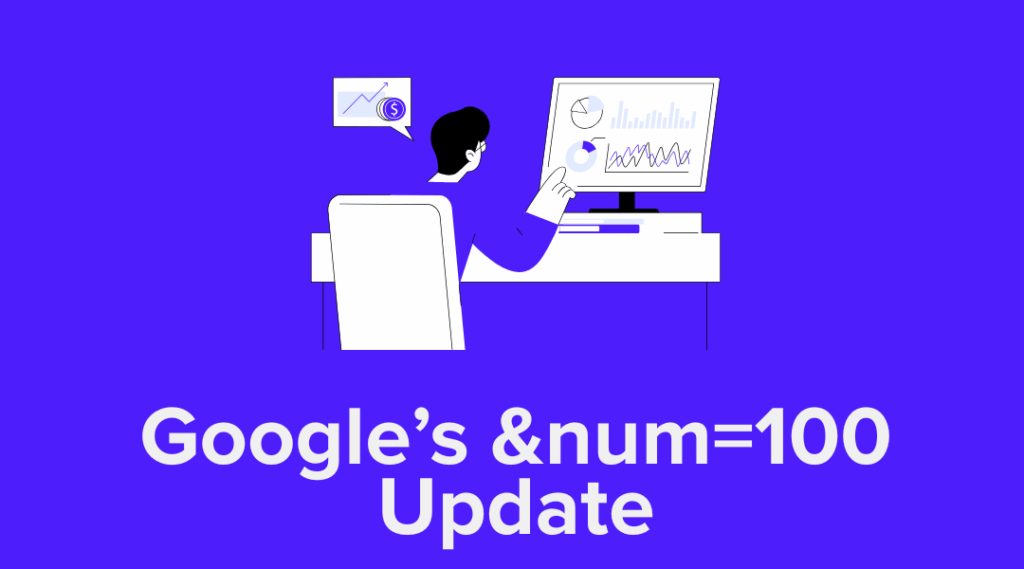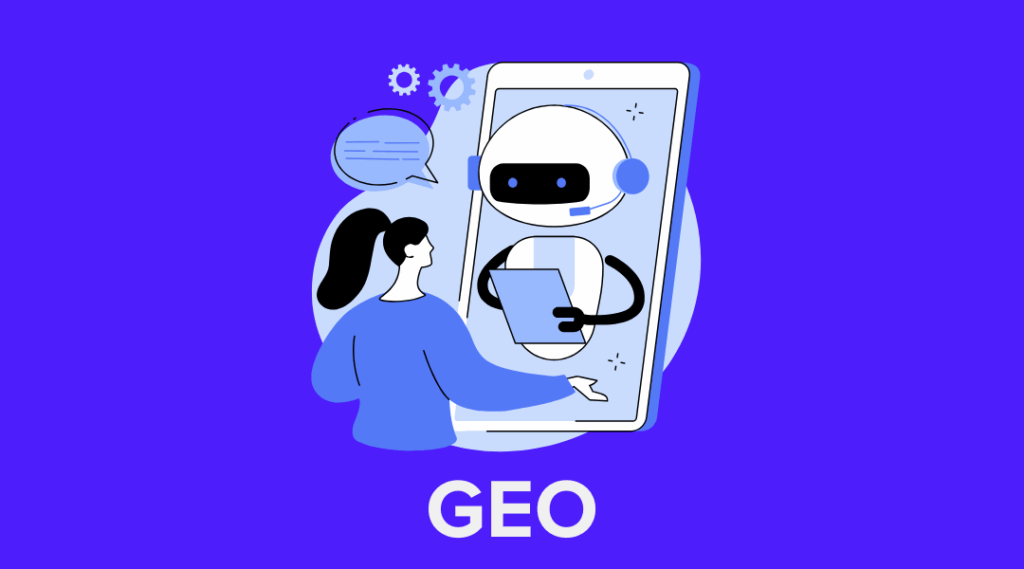SEO drives audiences to your site. Engaging UX keeps them on the page.
Even the most thoroughly researched, well-crafted content will struggle to capture and convert searchers if the website’s user experience (UX) is poor. If a user encounters glacial load speeds, overcomplicated website navigation, or a barrage of pop-ups, you’re likely to lose whatever credibility your content built, not to mention any hope of conversion.
Successful SEO is not a siloed practice narrowly focused on keyword targeting, longform articles, and building backlinks. Achieving sustainable organic growth requires a holistic understanding of how users experience your site's architecture, content, and desired CTAs. By aligning your SEO and UX strategies, you can create a positive user journey that captivates customers, strengthens brand authority, and generates revenue. Search engines are increasingly looking at user signals when determining rankings. Blending content and UX optimization is necessary to attain lasting visibility on SERPs and within LLMs.
In this article, we’ll explore how SEO and UX work together to drive growth for online businesses. We’ll also discuss the UX factors that influence SEO performance and how to create marketing strategies that unite these practices.
The intersection of SEO, UX, and digital strategy
Successful digital strategy hinges on prioritizing and enhancing user satisfaction. SEO and UX work hand-in-hand to accomplish this goal, building authority for your brand and creating loyal customers in the process. Plus, content with unfriendly UX is unlikely to rank well enough to be discovered. Leaked Google Search API documents from March 2024 revealed that UX elements directly affect the search engine’s rankings. Google doesn’t only care about what’s on the page, they also care about how users experience your page.
This shouldn’t come as a shock to anyone. How often have you abandoned a website because of slow load times and impossibly dense navigation? Have you ever hesitated before providing your credit card information to a site that looks like it hasn’t been updated in the past decade? Have you ever bounced out of an article because you couldn’t easily locate the section you were looking for? These are all fundamental breakdowns in UX that compromise conversion and alienate users. Unoptimized UX will drive up bounce rates and decrease average engagement times, two key metrics search engines use to gauge UX satisfaction.
Beyond that, bad UX design damages your brand authority and devalues your products and services. Your website telegraphs to customers how much you care about their time. A poorly designed UX signals to users that you aren’t invested in reducing friction or simplifying their shopping experience. Establishing customer loyalty and strong brand recognition will be a challenge if your website is a nightmare to navigate.
If you’re creating a digital strategy that prioritizes user intent and robust content, you need to surround it with a website that uplifts and supports your endeavors. Don’t squander your SEO efforts by burying them in labyrinthine dropdown menus or pages that render as fragmented messes on mobile screens. Crafting a content plan that balances compelling UX design with strategically deployed SEO broadens your site’s reach and revenue potential.
6 UX factors that influence SEO
If you’re looking to improve your UX and maximize your SEO potential, here are six elements to focus on:
1. Page speed and Core Web Vitals (CWVs)
Searchers want to access information fast. Slow loading speeds will frustrate your users, spike your page bounce rates, and inevitably crush your content’s performance. If users are greeted by blank white screens or spinning loading icons every time they open a new page, expect them to close the tabs and seek answers elsewhere.
When search engines notice this behavior, you’ll struggle to rank, regardless of your copy’s strength. Google even explicitly states that slow-loading websites are less likely to rank well, and Google rarely explains how it determines anything about its rankings.
Core Web Vitals (CWVs) encompass page speed and include other factors affecting high bounce rates, like interactivity and visual stability. Google also leans on CWVs to evaluate page performance. In a digital landscape where AI overviews are making clicks increasingly competitive, it’s more vital than ever to keep the searchers who do engage from bouncing off your SEO-optimized content.
Websites like Google Lighthouse and PageSpeed Insights are invaluable tools for SEO strategists and digital marketing teams. PageSpeed Insights will score your site’s speed and performance and provide a list of specific action items to improve your metrics.
Tips to improve site speed:
- Implement lazy load to decrease initial page wait times
- Optimize and compress images, preserving quality while shrinking file sizes
- Enable browser caching to allow repeat visitors faster loading
- Minify CSS, JavaScript, and HMTL code
- Eliminate unnecessary redirect chains and loops that bog down your site
- Remove any unused apps and plug-ins that slow down page speed
- Use a cloud-based hosting provider to reduce latency and amplify performance
Learn more: How to Speed Up Your Website (Why Page Speed is So Important!)
2. Mobile responsiveness
In October 2023, Google adopted mobile-first indexing when crawling pages. By the summer of 2024, they announced that they would no longer index sites that are not mobile-accessible. It’s no surprise that web crawlers have pivoted to a mobile-first approach, with mobile devices accounting for 62% of all web traffic in January 2025.
So, if your landing pages are cluttered and unoptimized on mobile, expect to be shunned by Google’s SERPs. Mobile UX should feel as effortlessly responsive and dynamic as the widescreen desktop version of your website. Pay careful attention to navigation and drop-down menus, embedded videos, tappable elements, and font sizes. When not adjusted for mobile screens, these design elements can distort page formatting and frustrate potential customers.
When you’ve invested in SEO, you’ve poured time and effort into educational and rewarding content. Make sure your site can deliver this to all your users, regardless of device.
Tips to improve mobile UX and responsiveness:
- Simplify navigation to work seamlessly on smaller screens, using collapsible menus and limiting top-level menu items to your brand’s essentials
- Optimize tap targets to eliminate unclear or overcrowded buttons on touchscreen devices
- Create easily scannable content with clear headers, bullet points, and paragraph breaks
- Design features and landing pages from a mobile-first approach, then scale up for larger screens
- Avoid pop-ups that dominate the user’s screen and ensure that they can be closed easily
3. Navigation and site architecture
Well-structured site architecture and navigation serves both SEO and UX. For the user experience, it seamlessly guides customers through your website, boosting engagement and helping them quickly locate what they’re looking for. For search engines, sitemaps provide a cohesive view of your content and how it links together.
A confused customer is not going to waste much of their time trying to decipher an unintuitive navigation menu. They’ll find their answers or products somewhere with a more fluid, logical design. This same logic applies to the web crawlers that scrape your site for content and determine your positions on SERPs and LLMs.
Metadata and structured data provide further context to crawlers about your on-page content and can refine your SERP presentation. Clean, organized navigation can also make sitelinks appear on search result pages. This expands the visibility of your page and pushes your competitors further down the page.

Tips to improve navigation and site architecture:
- Organize pages into a clear, logical hierarchy, dividing pages into categories and subcategories
- Use consistent internal linking and navigation
- Keep the structure shallow and avoid deep nesting when possible (ideally, any page should be no more than three clicks from the homepage).
- Create an XML sitemap and submit it to Google Search Console
- Write readable, SEO-friendly URLs that incorporate relevant phrases and keywords
4. Website copy
Content is one of the most important ways to keep users engaged with your website and enhance their experience with your brand. From product descriptions to long-form blog posts to the text in your CTA buttons, every written word on your site is a chance to shape your customer’s experience. If they encounter poorly written, thinly researched, or confusing copy, they’ll be quick to turn elsewhere for guidance. Search engines also love strong, informational copy, rewarding websites that invest in their content with better rankings and broader visibility.
With the proliferation of AI-assisted writing tools, it's tempting to opt for speed and quantity over finesse and quality. Sometimes, this strategy can earn you a rapid jump in rankings, but these are shallow gains that will inevitably be lost just as quickly. High volumes of cheap content also do nothing to improve a user’s experience on your site. Why would a user bother reading a pasted ChatGPT answer on your blog when they can go directly to an LLM and customize their query?
Dozens of pages of AI-generated vaguery won’t hook users, and as your bounce rates soar, your rankings will falter. Plus, it’s useful content that converts. Rankings alone won’t generate revenue or win customer loyalty. Leverage your website’s copy to inform and enrich your customers wherever possible, providing them a seamless navigational and educational experience.
AI can be a fantastic tool for content writers to research keywords, brainstorm topic ideas, and outline articles. But your content and your brand should have a distinct voice with a unique perspective on your industry. But if you can’t offer searchers users deeper insight than Google’s AI Overview, you’ll struggle to retain the clicks you do win.
Tips to improve your website copy:
- Write for your intended audience, adopting the tone and language that meets each specific industry and clientele.
- Interview subject matter experts (SMEs) to elevate brand authority and sophistication
- Match content to user intent rather than just targeting high-traffic keywords in isolation
- Plan a diverse content calendar that incorporates the key pillars of your business
- Guide customers through the buying journey with action-oriented CTAs and internal links within your copy
Learn more: What is E-E-A-T and Why It Matters?
5. Readability and content layout
Users should be able to find what they’re looking for quickly and effortlessly. The competition for customers’ attention is fiercer than ever. Don’t hide your rich insights within unstructured walls of text, ugly fonts, and eye-straining color palettes. Your content should be easily readable, scannable, and well-formatted, keeping the user engaged on the page and encouraging them to explore deeper.
Search engine crawlers also favor well-structured content layouts. Clear headings and subheadings allow them to easily assess a page’s content, depth, and relevance. Headings are also a perfect opportunity to target key search phrases, answer box queries, and AI Overviews, further improving your on-page SEO, SERP ranking, and overall UX.
SEO best practices also help websites improve accessibility and expand their potential audiences. Alt text and tags, semantic HTML, and adherence to WCAG color contrast guidelines ensure that your content can be effectively accessed, regardless of an individual’s ability.
Tips to improve your readability and layout:
- Emphasize scannability by using bulleted lists (like this) to highlight key takeaways
- Format your content with clear headings, subheadings, and short paragraphs
- Implement intentional visual hierarchies to direct user attention
- Bold text to spotlight frequently asked questions or crucial selling points
- Incorporate helpful visual elements like charts, diagrams, and lifestyle images
- Include jumplinks to allow easy blog post navigation
6. Clear CTAs and conversion paths
Ultimately, your SEO and UX efforts are in service of generating conversions for your brand.
Whether that’s a customer completing payment on an ecommerce site or a sales lead filling out an inquiry form for B2B consultation, you want to make the pathway to conversion frictionless. A well-defined conversion path keeps users from getting lost and abandoning their shopping carts out of frustration. If you use promotions, discounts, or subscriptions, ensure these are easily applied at checkout. Avoid making users backtrack to their account information or product pages to locate codes.
Use specific and direct language on your CTAs, instructing your users on what action you want them to take next and what they can expect in return. Avoid uncontextualized, nebulous phrases like “CLICK HERE”, opting for dynamic verbs that connect to your target audience and communicate the next step of the conversion funnel. Users are unlikely to click a link if they don’t understand where it’s going.
If you’re a B2B site that uses sign-up forms or surveys to collect leads and schedule demos, ensure your questionnaires flow intuitively and encourage completion. You don’t want potential clients dropping off halfway through the form because it’s too long or overly complicated. Prioritize the critical information you need to start a conversation to incentivize maximum lead generation.
Tips to improve conversion paths:
- Position CTAs logically within content flow and use direct, actionable language.
- Optimize the checkout process for maximum ease and simplicity
- Keep users on-site with relevant internal linking, encouraging exploration and distributing link equity to key pages
- A/B test UI/UX features to identify and address drop-offs and prematurely terminated sessions
- Highlight key selling points like free shipping, subscriptions, warranty options, return flexibility, and more
Learn more: Ecommerce SEO: An Introductory Guide
Combine UX and SEO for maximum impact
The brands winning and maintaining organic growth understand that SEO and UX are inseparable. By building fast, responsive, human-centered websites that impart real value, these companies signal their commitment to high-quality content and user satisfaction to both their customer base and search engines.
At tiptop, we have a wealth of experience helping brands build and refine their online presence. We perform technical SEO audits to help sites identify issues, including broken links, slow load speeds, and crawl barriers. We partner with you to create priority-driven roadmaps to address UX concerns before they impact performance. Our full-service SEO offering includes content strategy, providing our clients with a regular cadence of engaging articles that resonate with users and search engines. Through strategic keyword research, content planning, and LLM optimization, we drive scalable and sustainable growth for our clients.
Contact us and learn about how we can help you combine SEO and UX optimization to maximize your influence
You may also like: