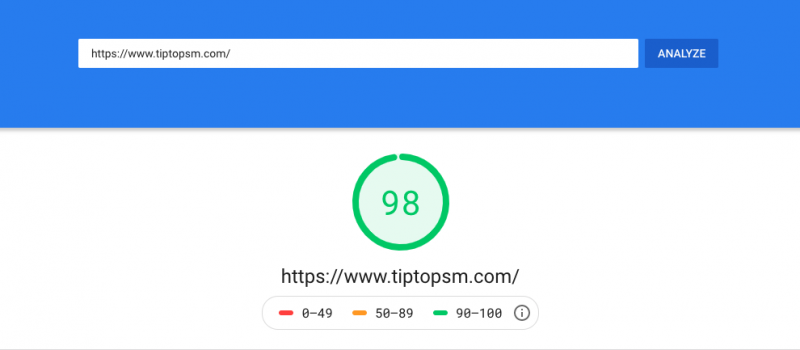As we’ve shifted from the days of dial-up to 5G, user expectations of website page speed have shifted too. Slow websites are no longer welcome. With faster connection speeds and lighting fast online shopping experiences with the likes of Amazon, users have grown increasingly critical of slow sites -- page load times of 3 seconds or more are considered slow.
But what does all this mean and why does it matter? In this guide we’ll dive into the importance of page speed and what you can be doing to make your web pages faster –– improving the overall site experience.
Why Page Speed Matters
There have been numerous studies conducted on how page speed impacts user behavior. Amazon found 100ms of latency would cost them 1% in sales! That’s billions per year! There are many negatives to slow page speed, however, two common things that all websites with slow pages experience: 1) higher bounce rate, 2) fewer page views per session.
Is Page Speed a Ranking Factor
For the last couple of years now Google has made it clear that page speed is a ranking factor. Initially, this was on mobile, however, Google now bases its index off mobile so it also ripples to desktop rankings. Although page speed is said to be a “softer” ranking signal when compared with other ranking factors it is still however important. If you have a slow site you increase the likelihood of a higher bounce rate, if you bounce (frustrate) a lot of users, your ranking will slide which in reality it makes page speed important.
Benefits of Improving Your Web Page Speed
Sites with faster page speeds typically see a reduced bounce rate, more page views per session, and higher conversion rates. All this in turn can equal increased revenue. Page speed impacts the user experience in a positive way, if users enjoy being on your site and can quickly navigate from page to page, they’re likely to spend more time browsing on your site which ultimately increases the likelihood of a conversion. If nothing else they’ll be more likely to come back having had a positive experience versus leaving with the thought “how bad was that site”.
Best Tools For Auditing Page Speed
There are many ways to test your page speed. The following are a few of my favorite tools and they’re all free:
- PageSpeed Insights - is Google’s native page speed tool, the crawler and data is the same information that gets feed into your Google Search Console and notifies you of slow pages. The difference here is you get actionable tips you can work from to make improvements to your tested page. Google’s page speed tool will score the mobile and desktop versions of your page out of 100.
- Pingdom - this page speed tool allows you to test the load time of your page from various locations around the world, it then gives you a report to analyze and find the bottlenecks you can act on to improve your page speed.
- GTMetrix - out of each of these tools GTMetrix will by far give you the most robust report and it’s now powered by Google Lighthouse. Like Pingdom you can test page load time from different locations, you can also choose connection types like broadband or slower connections like 3G. A GTMetix report is loaded with actionable insights and examples of how the suggested optimizations can improve your page load time.
11 Things You Can Do to Speed Up Your Website
1. Use Responsive Images
You never want to serve images that are larger than user screens. It’s unnecessary and ultimately it means loading a larger file size than necessary. You want to use responsive images, this is done by generating multiple versions of each image and specifying in your HTML or CSS which one to serve up based on the user’s viewport size.
2. Choose the Best Image Formats
The three main image formats you should consider using for your website are:
- PNG - high-quality images but typically a larger file size.
- JPG/JPEG - this format allows for quality images at a lower file size. You can use lossless and lossy optimization.
- GIF - best for animated images, only uses 256 colors.
There are of course many other image formats (and next-gen formats) but not all of these formats are supported across all browser types. You’ll want to consider this as you develop your site.
3. Compress Image File Size
You never want to just upload a raw image file, this will kill your load times. First, save your image down to the right size, then use tools like JPEGmini, or Compressor.io. This will optimize the file size of your image and improve load times.
4. Consider Lazy Loading Images
You don’t need to have your entire page load before it becomes active. Using lazyload for images is a great way to speed up the load time of a page, it will serve up the images as the user is getting to that section of the page.
5. Use a CDN
A CDN is a content delivery network. this is a distributed platform of servers that work to serve up content quickly. You don’t want your content coming from one local server, leveraging a CDN will allow your content to be served from the closest server -- quickly to the end-user. CMS’s like Shopify for example provide hosted stores access to their CDN for quicker delivery of content.
6. Fast Hosting
Don’t underestimate the power of good hosting. That server in your basement is not going to cut it. There are many great hosting options available – for example, if you have a WordPress site WP Engine is a great choice or the likes of Pantheon or Kinsta are also solid options. The best hosting will have multiple locations for fast delivery of the site and reduced downtime.
7. Don’t Overload Site With Plugin
WordPress, Shopify, and other CMS’s offer so many great plugins, however, everyone one of those plugins is yet another thing to load and can ultimately slow your site down. Choose only the plugins you need and that makes your site better overall -- speed and user experience are key. If you can do something easily without a plugin -- don’t install a plugin to do it. If you’re looking to build a WordPress site, have your developer check out TypeRocket allowing you to create a lightning-fast site in WP.
8. Use Google Tag Manager
Google Tag Manager allows you to add all your tags in one place and it controls the order in which they fire. Without it, all your tags are competing to fire at the same time and can slow your page speed. Add your Google Analytics and Ads tracking, if you use tools like Hotjar load the script into GTM too.
9. Reduce Redirects
Redirects can’t be avoided, but too many can really slow a site down, the more internal redirects you have the longer the page load time will be. If you have redirect chains from years of page changes or a bad migration this will really impact your load time and your SEO.
10. Minify JS and CSS
If your code is bloated this pull on resources will slow page load times. If you can you’ll want to remove unused JS or CSS or use shorter code. Many WP themes although helpful for building your site they have a lot of bloated code. You might only be using part of the theme functionality yet it’s loading all the bells and whistles you don’t want or need as it’s in the code template for the site.
11. Use External Hosting for Videos
Don’t natively host a video on your site. 1) there is no benefit to this, 2) it will slow your webpage down considerably. Embed from YouTube, Vimeo, or Wista. This will keep your page load light and provide a user experience visitors expect.
This list is by no means exhaustive, and many times slow pages are a combination of many of the above issues. A good SEO audit will dive into page speed audit along with other items that might be hurting your rankings. If you’re not sure where to start we’d love to help. Let’s connect.