Google Search Operators are nothing new, however, they’re an often-overlooked tool that can help SEO’s and brands get insights more efficiently. In this guide, we’re going to look at five essential search operators that will help you with your content, link, and technical SEO strategy.
What are Google Advanced Search Operators
Google search operators are short commands that any user can use when making a Google search. Google uses the short search operator command to filters down the search results based to deliver the most relevant results based on the specific command. There are around 40 Google advanced search operators.
Whether you’re trying to find brand name mentions, content ideas, or link opportunities, these commands can easily help you do this, and surface many more SEO opportunities.
How to Use Google Search Operators
Using Google search operators is as simple as typing the command into the Google search bar with your specific phrase.
- Open your browser
- Choose the search operator command you want to use
- Type it into the search bar
- Hit return and scan your results.
Find More SEO Opportunites with these Search Operators
1. Site:
The site: search operator is great for use on your own site or competitors. You can use this command to see if Google has indexed a specific post on your site, or if you’re doing competitor research you can use it to find if they’ve written content on a specific subject.
Example command:
site:99designs.com "coffee labels"
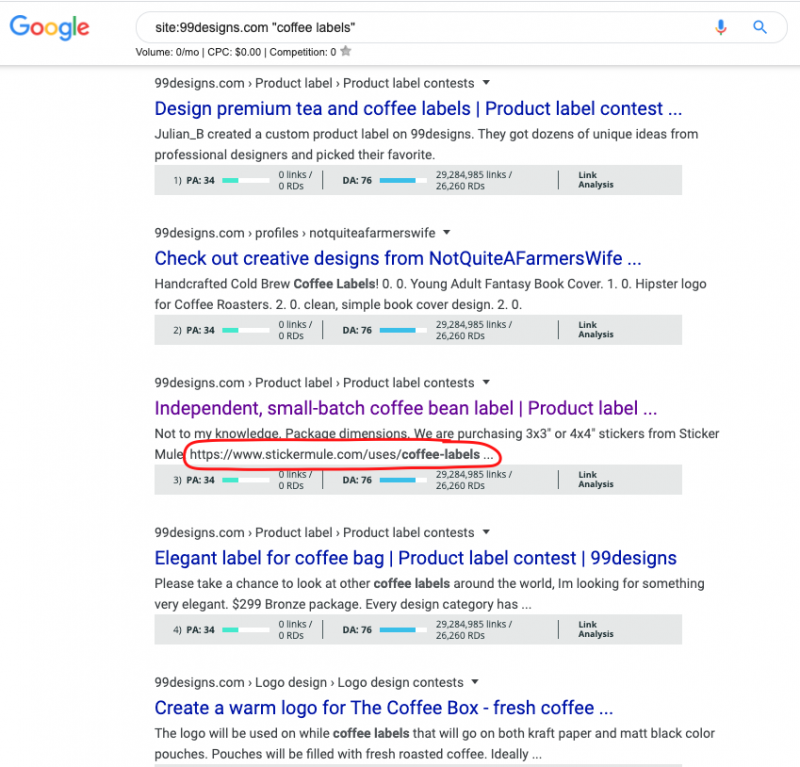
For this command, it’s important to point out there is no space between the search operator and the URL. When using site: you can put in your own URL or that of another site then add your keywords in the quotation marks.
For the above example, I was wanting to find mentions of coffee labels on the site 99Designs.com. If I had a community design site this would allow me to see what offerings a competitor has, or in this case, I have a client that prints custom labels and I could use this to look for link opportunities.
I’ve highlighted an interesting find of a competitor URL in the above image. You might find the same thing when you start searching. It allows you to find where competitors are linking with other brands and may perhaps give you inspiration for your outreach.
2. Intext:
I love using the intext: search operator for brand name mentions, although it can be used for numerous queries. The intext: command will search for the exact keyword you use in the text of sites.
Example command:
intext:frontier label
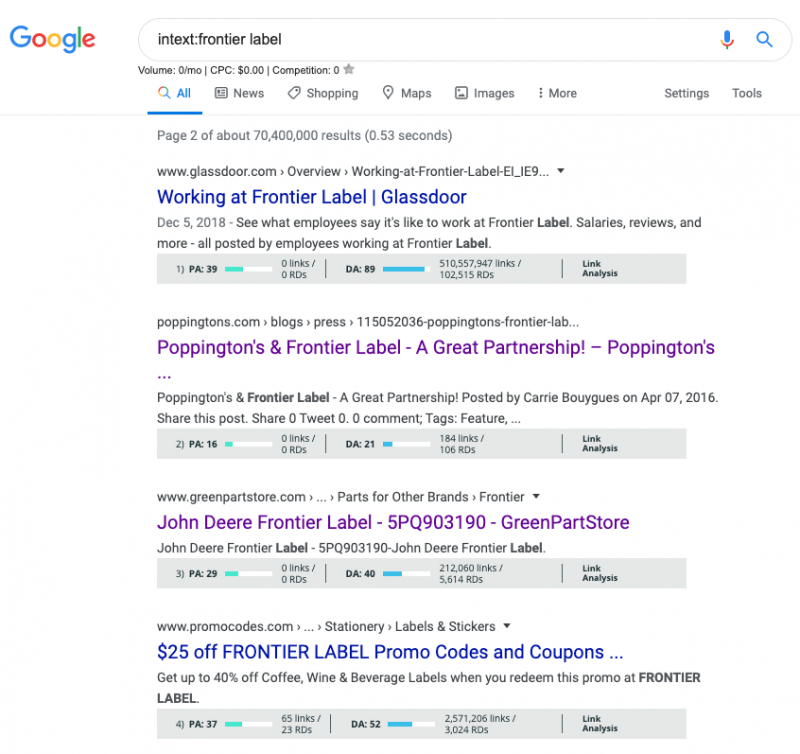
For this example, I used the intext: search operator to find “Frontier Label” brand name used on sites. You can see we have a mix of sites showing from customers they’ve partnered with to John Deere that is not relevant. However, don’t just look at the first few results, you could be missing out on something great! Unlike a traditional search, the best might not be in the first 3 results. As I scrolled down I found this great one:
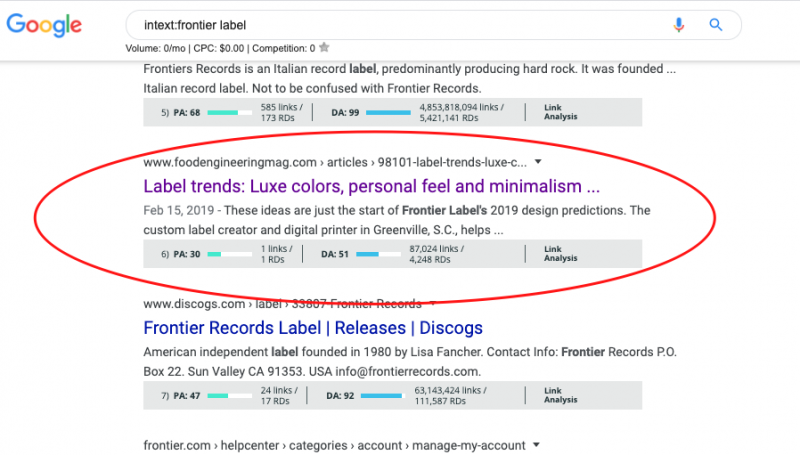
This online magazine has used content that was created by Frontier Label, although they mention us several times, we have not received a link with the credit. This is a great opportunity to reach out and ask them for a link.
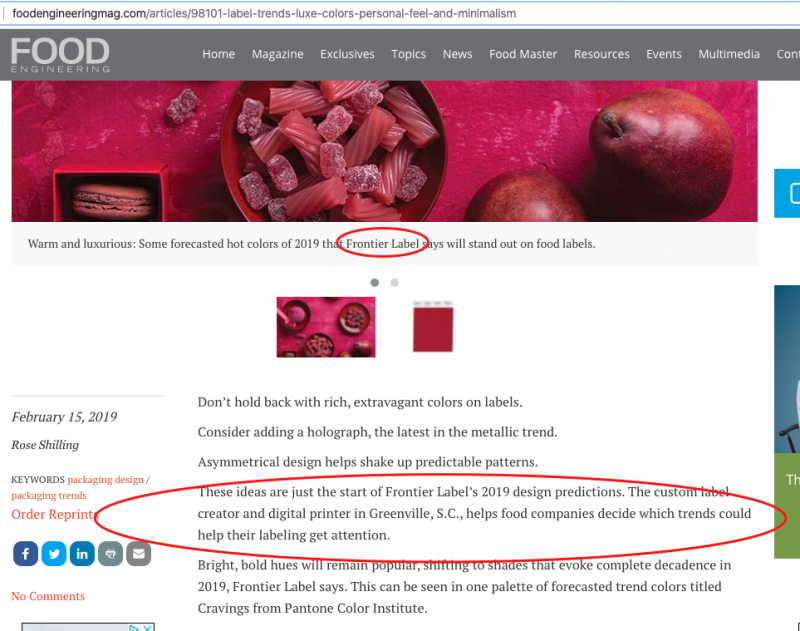
3. Intitle:
Similar to the previous search operator, using intitle: we’re asking Google to find results with a certain keyword in the title of the page or post.
Example command:
intitle:candle label designs
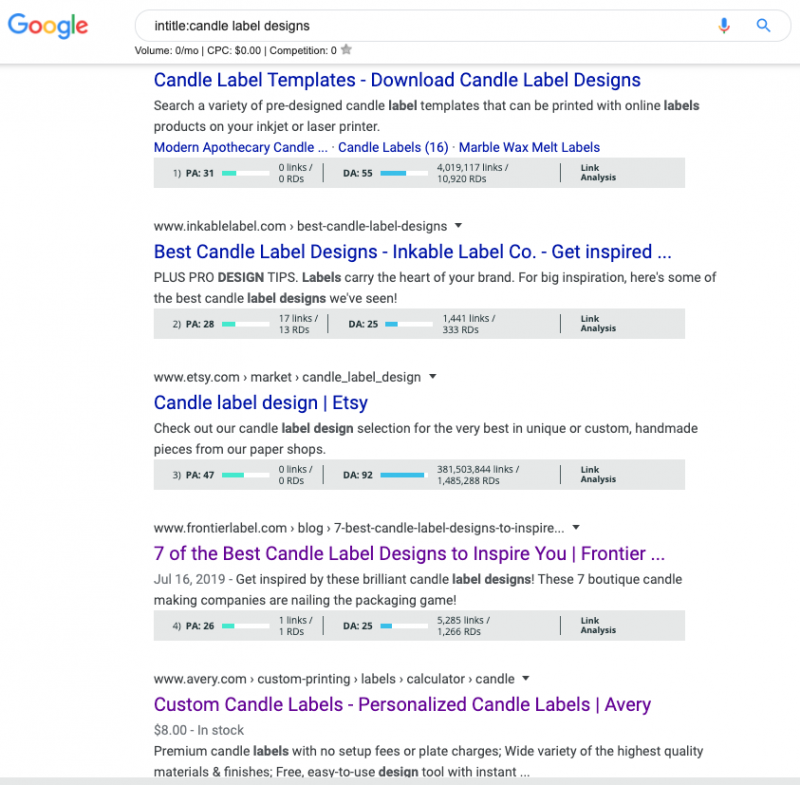
This site operator can be helpful if you’re working on your content strategy or wanting to look for inspiration for title tags around specific keywords. It can also be used for link outreach -- you can search for products or services you offer, or content you’ve created around a topic, you may find sites that mention this product (or content subject) that you could be a valuable resource to link to.
4. AROUND(X)
Using the AROUND(X) search operator will allow you to find when your keywords are within a specific number of words of each other.
Example command:
candle AROUND(3) design
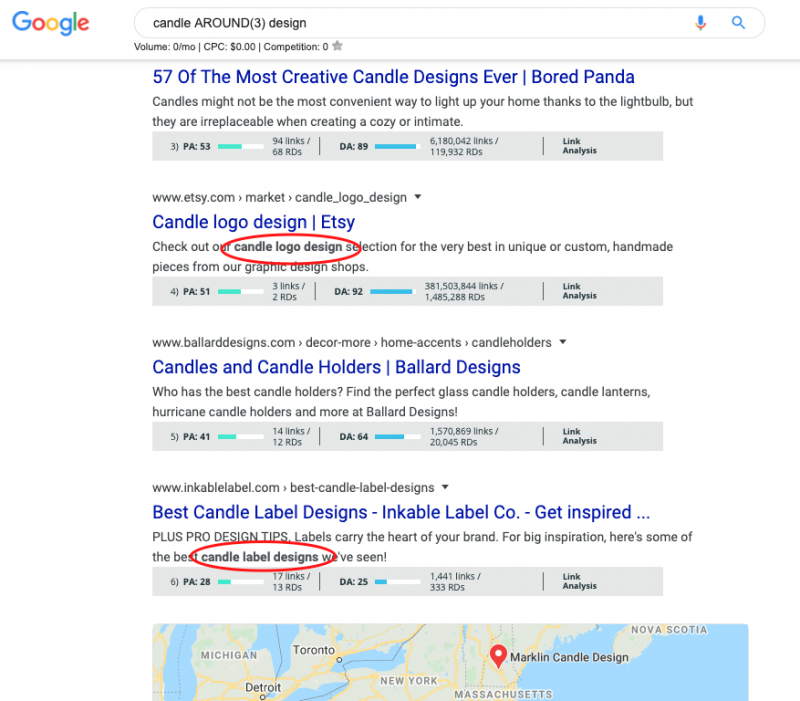
You can use this command to find keyword variations, this will serve as an inspiration to color your on-page copy. You can also use it to hunt down your brand or product in longtail variants of the keyword. This could allow for reclaiming unlinked mentions or for outreach.
5. Social @ or #
Obviously you can make searches on Twitter, Facebook, and other social media networks. However, you can also make these queries directly into Google using the social channel or hashtag.
Example command:
@twitter distilled water health
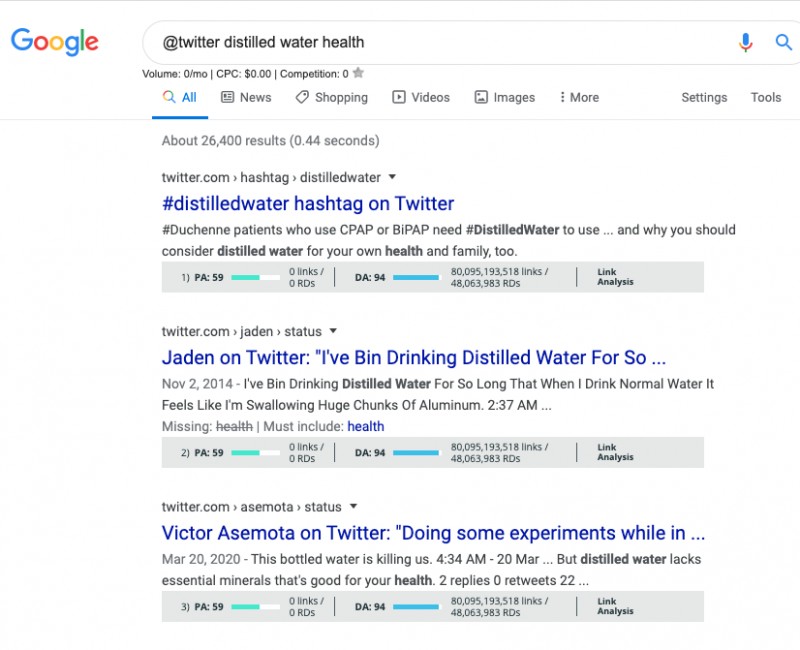
Use this search operator to find brand name mentions on social, or for finding hashtags around events, or products. If you had content around the health benefits of distilled water this example would surface some opportunities to jump into the conversation, add value, and share your content.
Recently we saw one of our client’s posts on distilled water see a huge spike in daily traffic. We found it was tied to reduced availability of distilled water. Using the @twitter distilled water site command we can see the first tweet here addresses the shortage. This could be an opportunity to join that conversation and offer solutions.
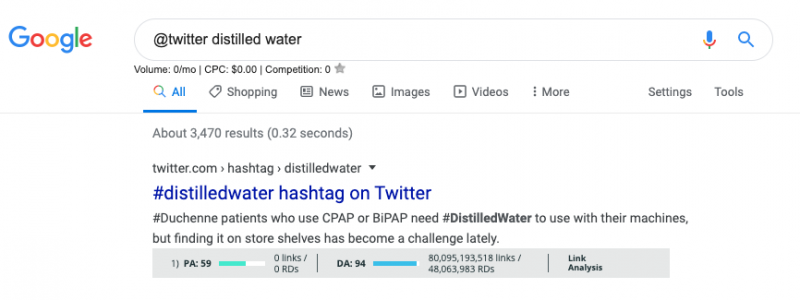
This post is just scratching the surface of how Google’s advanced search operators can be used. Knowing how to use this powerful tool can open many new SEO opportunities and insights for you. I encourage you to experiment with these search operators and explore others. You’ll find some you might use just once but others will like site: will become a part of your day to day search.






